How to get your website on Google?’ ‘How to get on First page of Google?’ ‘How to submit URL to Google?’.
Well these are common questions which will come to your mind when you are starting fresh. Trillion to the power infinity blog posts are made everyday. So do you think it is easy to get your web page on Google?
Do not worry. SEO takes times but not adding site to Google. Generally it takes 7-10 days for search engine bots to index a web page. But following the fundamentals, you can add a post in your blog and get it indexed on Google pretty instantly. Before going into the details I must add that this post consists of 3 parts.
- Verification of your website to Google Webmasters.
- Creating a XML file for search bots to find your site quickly.
- Super-fast ways to Index your website to Google.
PART 1: VERIFICATION OF YOUR WEBSITE TO GOOGLE WEBMASTER TOOLS
What is Google Search Console?
Google Search Console was formerly known as Google Webmasters Tools which helps us to detect our site’s presence in Google search engines by google bot detection.
Once we create a property in Search console we will be able to get the data about web crawlers, site’s search traffic, links to your site, index status of our posts and many more. We can even stop bots from crawling site or any particular post if we do not wish it to be displayed in search results.
Search console will also give us the data about crawl stats and errors. Another very useful feature of search console is that we can change our primary address to a new website URL.
Why is it important to verify our website to Google Search Console?
I presume that you are an aspiring blogger and want your posts to be displayed on search engines. So how are the search engines going to know that your site exists? Verifying of your site should be done right away in the very first week of your blogging journey. It follows with creating a sitemap for search bots to quickly find your site and get your post indexed by search engines.
GOOGLE WEBMASTER TOOLS VERIFICATION OF SITE
2. Click on Drop down menu > Add Property 
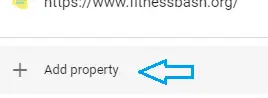
3. Put your domain name.
Here comes 2 types.
a. Where you can put just your url and which will verify across all subdomains and SSL’s.
b. Where you need to put your actual url whether http or https along with the specific subdomains.
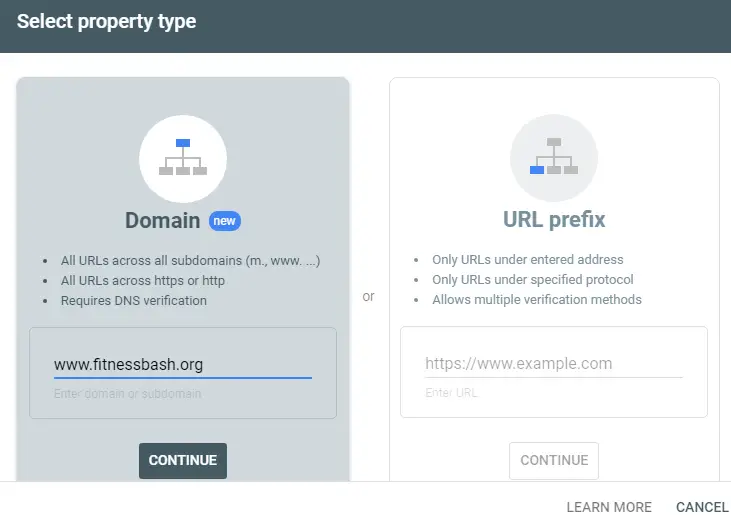
GOING WITH TYPE A
At first, I copied the code given.

My hosting is supported by siteground.
cPanel> Advanced DNS zone editor

Scroll down to Add a record
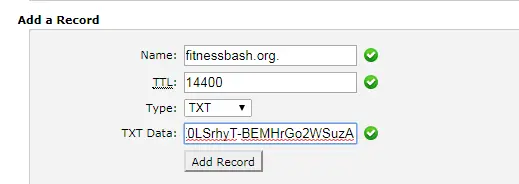
Name: Your site name
TTL: 14400
Type: TXT
TXT Data: Paste the copied code here
ADD Record and go back to search console and verify.
GOING WITH TYPE B
If you find handling of type A is bit risky then you can always go for type B which is much more safer.
In type B you need to put the proper url address.
OPTION 1: HTML FILE UPLOAD
This is the easiest of all.
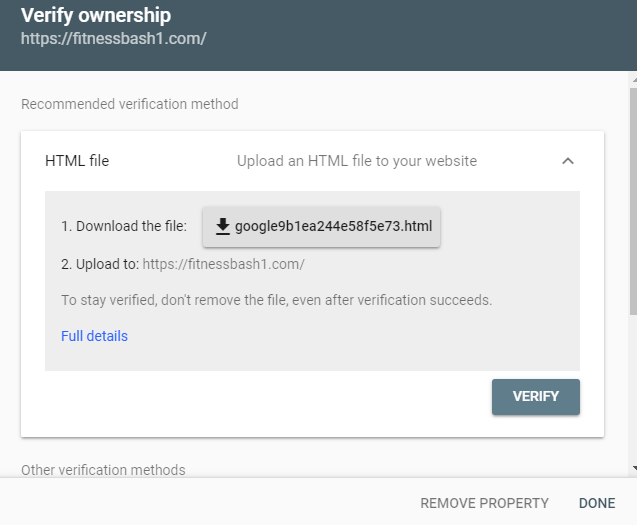
a. Download the HTML file verification.
c. Go to CPanel> File Manager of your hosting
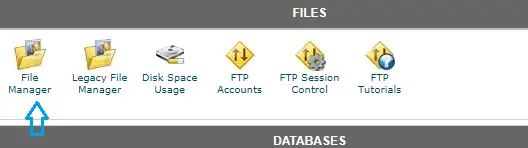
d. Click on Upload
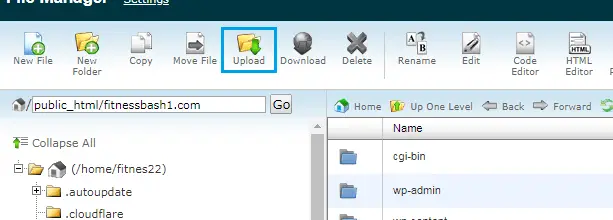
e. Choose your downloaded file.
f. Go back to search console and Verify.
OTHER VERIFICATION METHODS
Next comes the other verification methods
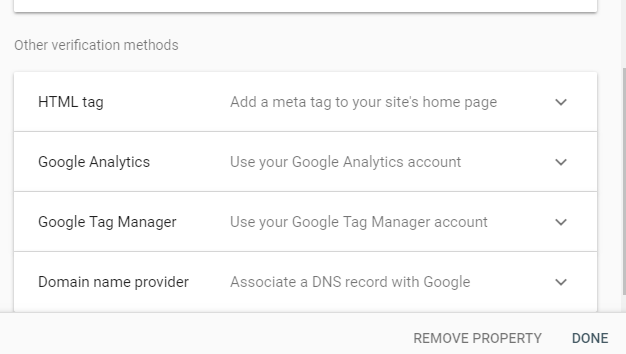
OPTION 2: HTML TAG
Google site verification meta tag is the process where you need to put the metadata in your theme header file.
Let us check the few simple steps.
a. Click on HTML Tag option.
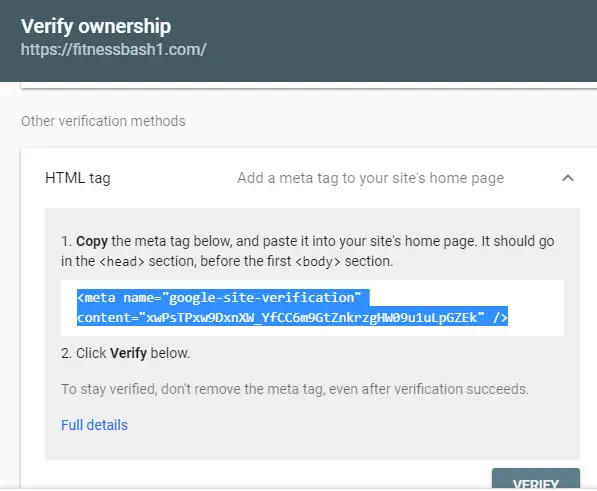
b. Copy the given Meta Tag.
c. Now come back to your WordPress dashboard>Appearance> Editor

c. Find header.php file on the right side of the page. That is your theme header file.

d. CTRL+F and type </head>.
That is the end of the head section of your theme header file.
e. Paste the copied meta tag before the </head> and save.
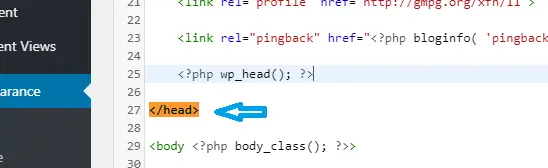
f. Now go back to Search Console and click Verify. 
OPTION 3: GOOGLE ANALYTICS
To verify your site ownership in this process you need to have an initial analytics setup with your Google ID. This will work even if the site which you are verifying now is not added before as property.
a. Select the Google Analytics method.
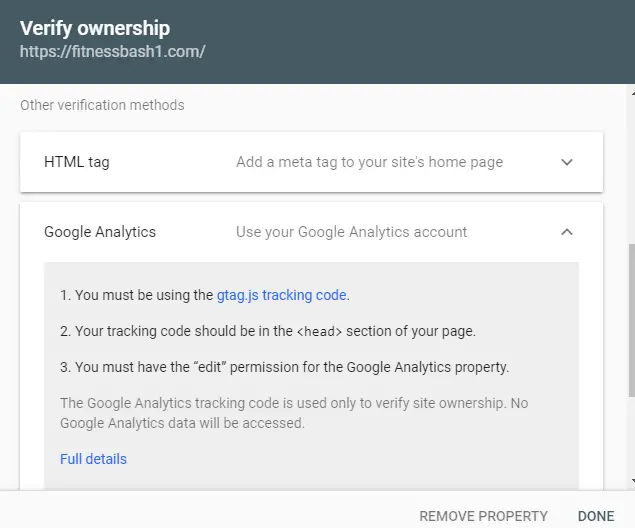
b. Login to Google Analytics.
c. Click on Admin on bottom-left of the page.
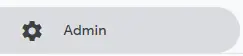
d. Go to Property> Tracking Info> Tracking Code

e. Copy the Tracking code
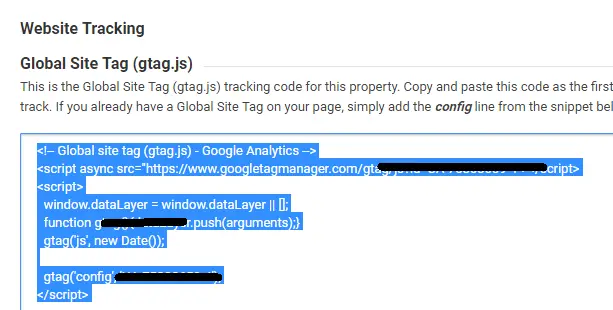
f. Go to WordPress Dashboard> Appearance> Editor> Header.php
(The steps are given in Option 2 in step c and d )
g. Paste the copied code just before </head> and Update it.
h. Go back to search console and click on Verify.
i. You will get a successfully verified site 
OPTION 4: GOOGLE TAG MANAGER
a. Select Google Tag Manager option.
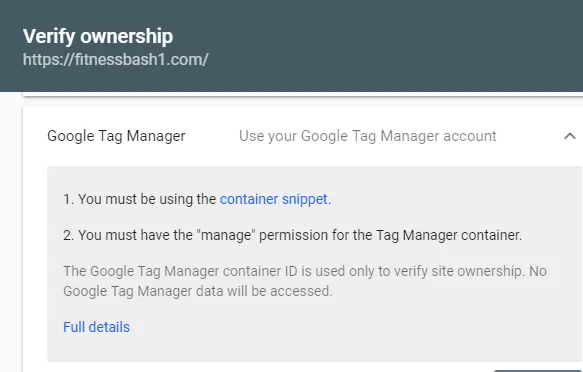
b. Create a Google Tag manager account if you do not have one and click on create container.
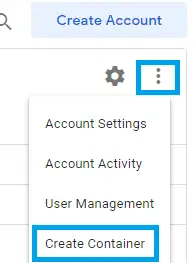
c. Put your site URL in container name and select web.
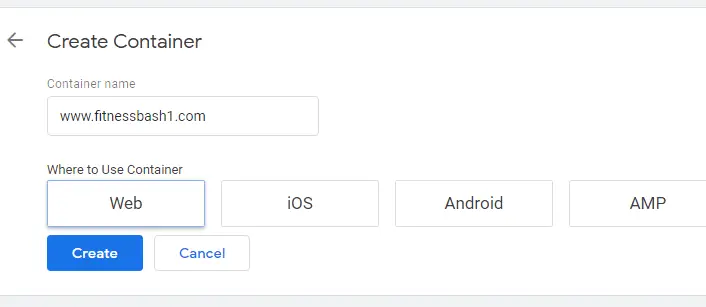
d. Now you will get 2 set of codes.
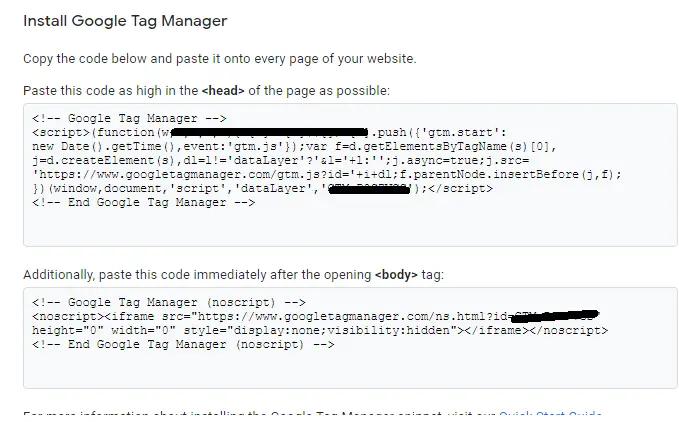
1 for putting in the head section and 2nd code will be pasted in the body section.
e. Move to WordPress dashboard< Appearance< Editor< Header.php
(The steps are given in Option 2 in step c and d )
This time find for <head> instead of </head> Paste the code just below <head>
f. Copy the code for <body> tag and paste it just below the <body>
g. Go back to Search Console and click Verify and you will get a successfully verified site.
OPTION 5: GOOGLE WEBMASTER TOOLS VERIFICATION WITH DOMAIN NAME PROVIDER
a. Click on Domain name provider and Verify the ownership of your site.
b. I have selected GoDaddy.com as it is my domain provider.
c. Login to your domain provider.
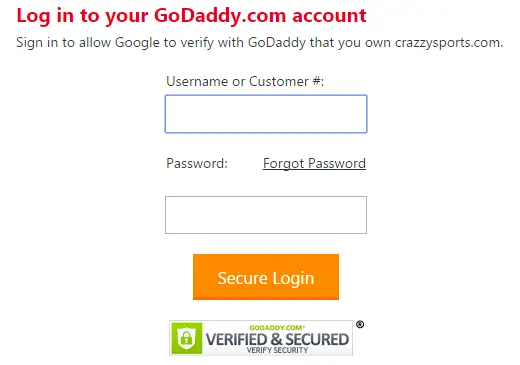
d. Accept Confirm Access.
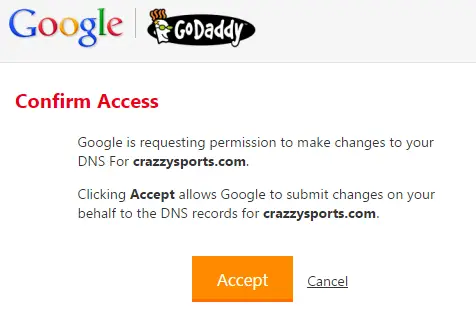
e. Your domain is verified now with Domain Verification.
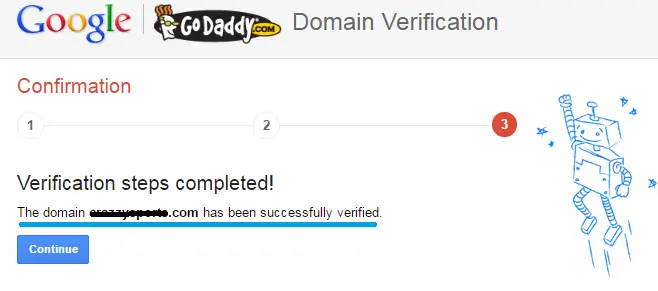
Verification of the website to Google is completed.
Google webmaster tools verification process is very much important as without verifying your site you will not be able to create a sitemap for any webmaster tools.
PART 2: HOW TO CREATE A SITEMAP FOR GOOGLE

If you search on the internet about google xml sitemap generator, you will find that there are many organizations who will create a xml sitemap for you for better indexing of your site. To name a few there is Dyno Mapper, Seo Crawler, A1 sitemap generator and others. This post will show you how to create a sitemap and submit it directly to Google webmaster tools.
Check How to create a sitemap for Bing Search Engine which will contribute a substantial amount of website traffic. You can even submit separate sitemaps for web pages and decide which pages should be crawled by Google.
WHAT IS A SITEMAP?
A sitemap is an XML file with lists of URL’s (web pages) of your site to tell the search engines(google, yahoo, etc.) about the arrangement of your site contents and other elements. Sitemaps are very important for e-commerce sites, dynamic sites and newly developed sites (as new sites will not be having many external links to be discovered by search engines).
You can read more about sitemaps at Google Search Console Help.
WHAT IS THE IMPORTANCE OF AN XML SITEMAP IN SEO?
Web pages and posts get ranked by search engines. So how is Google going to know about the contents of your blog? It is through the submission of XML sitemaps.
Sitemaps are pretty important for your website. The xml sitemap is a communication between your website contents and the search engines as Google, Bing, and others. Xml sitemaps provide URL’s of a website to search engines. If you do not add a sitemap then webmaster tools will not come to know about your site content.
Sitemaps provide a path for the crawl bots of search engines to extract information from your websites. Sitemap helps our blog posts to get indexed and show up in relevant searches. Sitemap assists web crawlers to crawl to our new and recently updated pages so that web crawlers do not miss out any pages of our site.
Note: You need to verify your site to Google Search Console in order to submit a sitemap to Google Webmaster Tools. So, first verify your site as explained in Part 1.
GOOGLE XML SITEMAP GENERATOR
Let us create a Sitemap.
1. Login to Google Search Console.
2. Click on your property name.
For me, its www.coolwebfun.com
3. Go to Coverage> Sitemaps
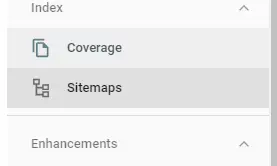
4. Type sitemap.xml in the given space and Submit.
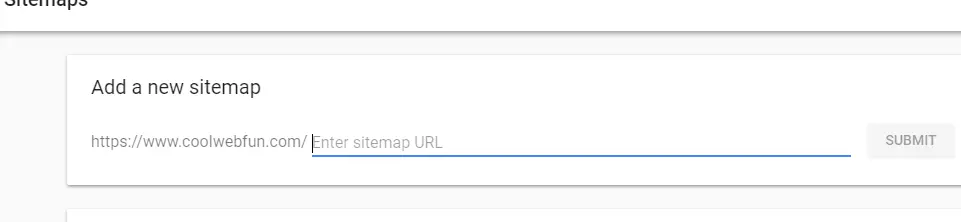
5. You will get a Pending Status after submission. New blogs can take up to 1 week to get indexed by Google. Still, there are many other ways to get your site indexed faster which will be explained in Part 3.
PART 3: HOW TO INDEX SITE IN GOOGLE SUPERFAST
Aren’t we all so impatient to see our web pages in search results?
Google not indexing a new site, new post or pages seems to be a common problem. Well, in general, it takes up to 1-2 weeks to index a new site. But you can manually force Google to crawl a site much faster than usual. Let’s check out how to get your website on google fast.

WHAT IS INDEXING?
Indexing is the process done by Google-bot by crawling into the activities on your site. When your blog is new then it can be discovered by Google by its sitemaps and links. The process of discovering your blog is known as Indexing.
WHAT IS GOOGLE-BOT?
WHAT IS CRAWLING?
Google-bot hops from site to site to collect updated data and submits it to Google for indexing. This process is known as crawling by which google-bot finds new information by using sitemaps and links.
3 WAYS TO GET YOUR SITE INDEXED IN GOOGLE IN FEW HOURS
WAY 1: FETCH AS GOOGLE
The website indexer tool which we are going to use here is Fetch as Google. This tool requires your site to be verified and an XML sitemap to be created at first.
1. Login to Search Console and go for the older version.
2. Go to Dashboard>Crawl> Fetch as Google
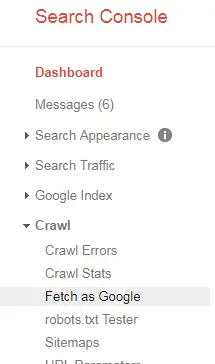
3. Submit your blog posts URL in the given space and Fetch.

This process will force Google to crawl that particular url much faster than the actual process.
WAY 2: USE OF SOCIAL MEDIA
Twitter, Google + plays a very important role in indexing your blog post in few hours.
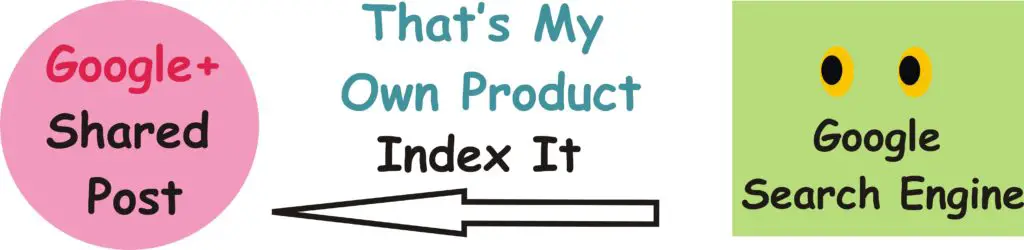
After publishing your post, share it on twitter, and G+. Not only your post will get indexed fast but you will also see the magic of your post is displayed on the first page of Google for the next few days.
WAY 3: GATHER SOME QUALITY BACK-LINKS
How can you gather a few backlinks for a new site?
a. Guest Post:
Build some quality posts and guest post it on your niche blogs. There are several high domain authority blogs which accept guest posts. When you guest post in some niche authority blogs then they will automatically link back to your site. Not only you will get a quality backlink (which really matters to get ranked in search engines) but your site will also get indexed much faster.
b. Commenting on Do-Follow Forums:
Have you heard about do-follow forums?
They are cool in giving you do follow backlinks. Check out for the do follow forums in your niche and start participating in them.
This way you will earn several backlinks which are beneficial for both indexings of the new site as well as getting ranked in search engines.
Some of the do follow forums are Siteowners Forum, Digital Forum, Affiliate Marketing forum and many others.
c. CommentLuv enabled site:

Many sites use CommentLuv plugin. What it does is that it links back to the latest post on the commentator’s blog. So if you are commenting on blog posts which uses the commentluv plugin then it will automatically link back to your latest blog post. Hence your latest post will get a backlink which will improve your chances of getting indexed fast.
HOW TO CHECK IF YOUR SITE IS INDEXED
Type in Google Search
site:www.coolwebfun.com
By this, you will get to see all the indexed pages of your website.
site:https://coolwebfun.com/seo-for-beginners/
This is to make sure if any of your particular web pages is indexed or not. (Replace the above with your site post url)
WRAPPING UP
When you already know to get your website on google search rankings the next thing I would really recommend is to check Scrivs Billionare Blog Club.
I wish I could have come to his community when I just started.
I had spent on several blogging courses. Some did not burn a hole in the pocket while some did. In fact, earlier I had made a list of 2-3 courses which I would have liked to buy when my blog earns well. But after joining BBC my whole perception about blogging changed (I do not need any more courses). I cannot thank him and his slack community enough to make my blog successful.
BBC has everything you can ever need in a blogging journey. Starting from SEO, WordPress, google analytics to Pinterest marketing, course creation, email marketing.
Trust me the slack community will make you feel as if you are working with co-workers and you will never ever really need any other blogging courses. If you are a newbie, this is the best thing you can do to your blog.
He offers a free 12-day blog camp which is even filled with so and so much of information.
Start the Free 12 Day Blogging Bootcamp
Okay, once when your site is indexed you should start with Basic SEO practices. If it confuses you that with which step should you start with SEO then check Top 5 SEO Tips for absolute beginners.



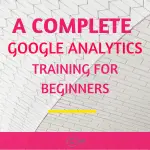
Celebrity Speakers
Monday 28th of February 2022
It's excellent information, it is very much helpful. Thank you for sharing.
Seo for fresher
Monday 15th of April 2019
This is what I was looking for a few days, now I'm here. Thank you for this great article.
Bettina
Monday 15th of April 2019
Without any actual planning, a new player may instantly look at to 1 of those devices, place in some money and just take the lever.
Anupama Kumar
Thursday 4th of April 2019
Really A Great Blog. As Google Is The Most Popular Search Engine On Internet Today Getting The Website on Google And Connecting It With Search Console Helps To Drive Traffic For Websites.
Moumita
Thursday 4th of April 2019
Thank you for the reply
download
Saturday 16th of March 2019
Very rapidly this site will be famous amid all blog viewers, due to it's good articles or reviews